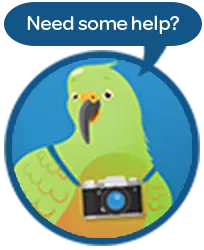Top tips to keep your smartphone safe
Smartphones can enrich your travel experience in a lot of ways. Whether it be sharing live video of Niagara Falls with family back home, finding the best restaurants in Prague on the go, or changing your hotel booking while in transit, smartphones have put the power in the hands of the traveller.
But just like the other valuables you take overseas, smartphones are costly items that need protecting. This is especially considering that your mobile phone can be a portal into your finances, your travel arrangements, your personal life, and the lives of your friends and family.
Put the smart in smartphone with our top tips for keeping your device safe while travelling overseas.
Protecting your smartphone from pickpockets
Opportunistic pickpockets and scammers are some of the biggest threats to your valuable technology. You may think that protecting your phone from thieves is as simple as keeping it in your pocket, however this isn’t the case.
Thieves can be deceptive and resourceful, like train scammers who wait for train carriage doors to begin to close before snatching your phone from your hands as you browse in your seat. Or taxi scammers who collaborate with thieves on the street to rob you while in traffic.
Protecting your phone from pickpockets is the same as protecting your other travel valuables. However, in the case that your phone is stolen, there are some recommended measures to ensure the damage to your data is minimised.
Consider installing a ‘remote wiping’ application on your phone, which can be accessed from another device to remove all sensitive data from your phone if it’s lost or stolen. It’s not quite as good as getting your device back, but at least you can rest easy knowing your banking and other personal information isn’t in the wrong hands.
Practical tips to protect your smartphone when travelling
Even when pickpockets aren’t concerned, there are a number of environments that can cause damage to your mobile device. Extreme heat, extreme cold, sand, dust, dirt and even the aeroplane can all be enough to make your smartphone inoperable.
Here are five quick tips to keep your phone free of damage:
- If you’re hitting the beach with your phone, the humble sandwich bag can be the easiest (and cheapest) way to protect it from sand, sunscreen and drops of water. If you intend to use your phone to capture your snorkelling adventure, invest in a good quality waterproof case.
- Be wary of reclining aeroplane seats, as these can crush misplaced smartphones. This has become so common that some carriers will even mention this in their pre-flight video.
- Don’t leave your phone in direct sunlight. Black glass screens can become scorching hot when left in the sun, which can cause damage to your device.
- Back up the contents of your phone before you depart on travel, or regularly while overseas. However, use common sense when backing up your phone to computers that don’t belong to you, it’s probably best to avoid saving to a device that isn’t yours. Instead use online storage like Google Drive.
- Protect your smartphone like it’s your passport. You wouldn’t leave your passport wrapped up in your towel while you swim on the beach, or in your jacket pocket on the back of your chair in a restaurant. Neither should you leave your smartphone unattended, because as we’ve seen, it can be a window into massive amounts of personal information.
If your smartphone isn’t entirely necessary when you’re going out to the beach or to the cinema, it’s probably best to leave it in the hotel safe, along with your other valuables.
Travellers are vulnerable to identity theft
Smartphone safety overseas isn’t all about protecting it from pickpockets and using sandwich bags to keep it sand-free on the beach. Information security is a growing concern of all overseas adventurers, especially considering travellers are two to four times more likely to suffer identity theft than non-travellers.
According to corporate travel provider, Travelport Locomote, travellers can suffer identity theft when they;
- Lose their luggage
- Misplace their passports, visas and licenses
- Use unsecured WiFi networks
- Lose their mobile phones
- Fall victim to credit card skimming
Keeping your smartphone safe from data loss
Your mobile phone is a goldmine of personal information and often a portal to your finances (especially if you use banking applications). That’s why travellers should protect their smartphone like they would their credit card. There are a few simple strategies to ensure your personal information isn’t accessed through your smartphone while travelling overseas:
- Using proper authentication is one of the most important ways you should be protecting your smartphone. Most smartphones come with a four or five digit pin number verification option by default, but this can be changed to a longer password in your phone’s settings. Just be sure to avoid obvious passwords like “1, 2, 3, 4”! For later model smartphones, biometric authentication (like fingerprints) are also available.
- Avoid using unsecured public WiFi networks, (unsecured is any WiFi that does not have an access password). Unsecured WiFi is generally found in airport terminals, and as these networks are often unsecured, your smartphone becomes vulnerable to hackers. Turn off your phone’s WiFi to avoid automatically signing in to the next free WiFi connection you come across.
- Likewise, ensure your device’s Bluetooth connection is switched off whenever possible. You might like to use your smartphone to connect to a portable music speaker that connects with Bluetooth, but be sure to switch off the connection when you’ve finished using it.
- Only pack the apps that you need for your trip. Savvy travellers don’t pack their entire wardrobe for a holiday, and even savvier travellers don’t pack their entire arsenal of smartphone apps. Banking apps, dating apps, gaming apps and blogging apps can store sensitive personal information. If these aren’t necessary during your holiday, delete them from your smartphone before you leave home. In most cases, they can be re-downloaded when you return home, without affecting your account information.
The content of this article is general and provided for information purposes only. Southern Cross Travel Insurance (SCTI) doesn’t guarantee or warrant the accuracy, completeness or currency of any article.
This article may contain hyperlinks to other websites owned or operated by third parties, or references to third party products or services. SCTI isn’t responsible for, and makes no recommendation about, the content or accuracy of any third party website, or for the suitability or performance of any product or service. The inclusion of a link in this article doesn’t imply that SCTI endorses the website or third party product/service.